HMI/SCADA
software that gives you all you need to know!
- Save
Time - View your process from your desk or web-enabled
mobile phone using a standard browser (Internet/intranet including XML
support)
- Save
Money - Develop once and deploy on most Microsoft
supported platforms including Windows 8 & Server
editions
- Flexibility - Support for your PLC or controller. Contains 18 built-in drivers for
connection to the most popular industrial controllers: Productivity3000,
DirectLogic, Allen Bradley, Omron, Siemens, GE and Mitsubishi. Also
includes a driver for Modbus Communication.
- Clear
Information - Multi-language (UNICODE) so operators
understand immediately
- Fix
Problems Fast - Understand alarms quickly, visually
on-screen, or via E-mail, PDA, mobile phones or web
browsers
- Reduce
Downtime - Use open technologies (ActiveX, .NET) to
visualize documentation, training videos or audio messages
- Enterprise
Integration - Easily tie into ERP and "back-office"
systems using built-in relational database connectivity
- The
Information You Need for Key Performance Indicators
(KPI) and Overall Equipment Effectiveness (OEE)
- Worldwide
Trust - Since 1997 more than 300,000 licenses have been
issued
- Each project
consists of:
- Descriptive naming of I/O points and other internal tags that make
sense for the application
- A project tag database to manage all runtime data, including both
internal variables and scanned I/O
- Configurable drivers to communicate in real-time with programmable
logic controllers (PLCs), remote I/O devices, and other data
acquisition equipment
- Animated HMI screens and OEE dashboards
- Optional modules such as alarms, events, trends, recipes, reports,
scriptable logic, schedulers, a security system, and a complete
database interface
- Each package
includes:
- (1) thin client,
- (1) secure viewer thin client,
- (1) mobile thin client license; additional licenses available
separately.
- Test locally
or remotely
- After you develop your project, you can either run it locally on
your development workstation or download it to a remote workstation
and run it there using Point of View runtime software.
- The workstation processes I/O data from connected devices
according to your project parameters and then reacts to, displays,
and/or saves the data.
- Graphic and
design tools to save you development time
- Creates sophisticated interfaces with point and click, drag and
drop ease
- Imports graphics from more than 15 different formats for enhanced
and realistic screens
- Contains full-featured screen objects and dynamics with
customizable object properties, such as bar graphs, color, resizing,
blinking, animation, scale, fill, positioning, rotation, commands,
hyperlinks, combo-boxes, and text input/output
- Easy application development and screen and object
re-usability
- Uses an extensive symbol library to simplify
development
- Ordering the
software
- Complete Package - includes one Development
Environment license, one Run-time Engine license and all drivers.
Hardware Key (PV-HWKEY) sold separately. Complete packages (PV-500)
- Development Package - includes one Development
Environment license and all drivers. Hardware Key (PV-HWKEY) sold
separately.
Development packages (PV-500-DEV)
- RUN-Time Package - includes one Run-time Engine
license and all drivers. Hardware Key (PV-HWKEY) sold separately.
RUN-Time packages (PV-500-RT)
- The Hardware Key (sold separately) (PV-HWKEY)
- Point of View is available for ordering online
only.
Use the POV Configuration Tool to ensure selection of all
the needed components.
- Purchasing
Point of View - what you need
- You need to purchase one Development Package for each PC used for
application development.
- If the PC used in your run-time application is not your
development PC, you also need to purchase a Run-Time Package for the
HMI PC.
- Point of View software is available for Online Order
Only. The POV configuration tool (available at the Item
Level) is used to ensure selection of all the needed
components.
Point of View SCADA / HMI Software
Overview |
![[enlarge image] Point of View SCADA / HMI Software](pics/pov_development_screen_300.jpg)
Enlarge Image
Point of View Development
Screen

Point of View SCADA / HMI Features 
|

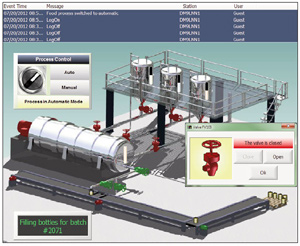
![[enlarge image] Point of View SCADA / HMI Software](pics/pov_development_screen_300.jpg)
